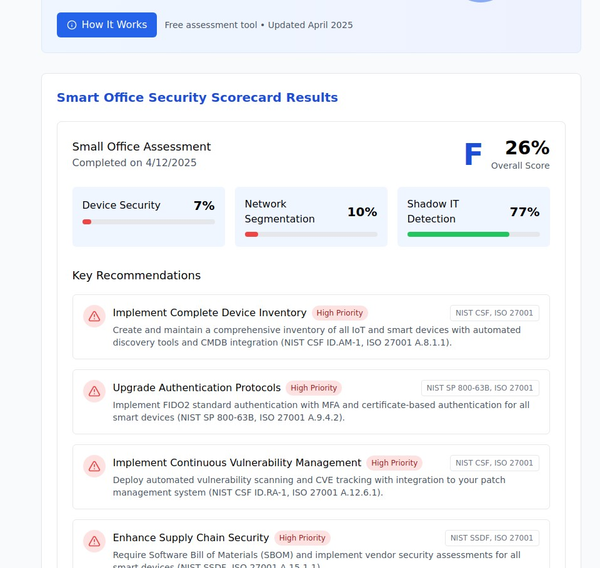AI-Powered Automation in Office Workflows: Enhancing Efficiency and Productivity

Introduction
Artificial Intelligence (AI) is revolutionizing the modern office environment by automating routine tasks, optimizing workflows, and enhancing productivity. As businesses continue to adopt AI technologies, the potential for significant improvements in efficiency and cost savings becomes increasingly apparent. In this article, we will explore the benefits, applications, and implementation steps of AI-powered automation in office workflows.
Benefits of AI Automation
Increased Efficiency: AI can take over repetitive tasks such as data entry, scheduling, and email management, freeing up employees to focus on more strategic and creative activities. This shift not only boosts productivity but also improves job satisfaction.
Reduced Errors: By automating tasks that require high precision, AI significantly reduces the risk of human error. For example, AI algorithms can accurately process and classify large volumes of data, ensuring consistency and accuracy.
Cost Savings: Implementing AI automation can lead to substantial cost savings by reducing the need for manual labor and minimizing errors. Businesses can also save on training and onboarding costs as AI systems can handle routine tasks seamlessly.
Improved Decision-Making: AI can analyze vast amounts of data to provide actionable insights and support decision-making processes. By leveraging AI analytics, businesses can make informed decisions based on real-time data.
Applications of AI in Office Workflows
Automating Administrative Tasks: AI-powered tools can handle scheduling, appointment reminders, and data entry, streamlining administrative processes and reducing the burden on employees.
AI-Powered Customer Support: Chatbots and virtual assistants can manage customer inquiries, provide instant responses, and even handle complex issues. This not only enhances customer satisfaction but also allows human agents to focus on more critical tasks.
Document Management and Processing: AI can automate document classification, extraction, and processing, making it easier to manage large volumes of documents. This is particularly useful for industries that deal with extensive paperwork, such as legal and healthcare.
Workflow Optimization: AI can identify bottlenecks in workflows and suggest improvements, ensuring that processes run smoothly and efficiently. By continuously monitoring workflows, AI can adapt to changing conditions and optimize performance in real-time.
Implementation Steps
Identify Automation Opportunities: Begin by assessing your current workflows to identify tasks that can benefit most from automation. Focus on repetitive, time-consuming, and error-prone tasks.
Select the Right AI Tools: Choose AI tools that fit your organization's needs. Consider factors such as ease of use, integration capabilities, cost, and scalability. Research different AI providers and compare their offerings.
Integration with Existing Systems: Integrate AI tools with your existing office systems and software. Ensure that the integration process is seamless to minimize disruption. Work with IT experts and the AI provider to address any integration challenges.
Employee Training and Support: Train your employees on how to use AI tools effectively. Provide resources and support to help them understand the benefits of AI automation and how to leverage it in their daily tasks.
Monitor and Optimize: Continuously monitor the performance of AI systems to ensure they are functioning as intended. Gather feedback from employees and make necessary adjustments to optimize performance. Regularly update AI systems to keep up with technological advancements.
Case Studies
Example 1: A marketing firm implemented AI-powered automation to handle data entry and client scheduling. As a result, they saw a 50% increase in productivity and a significant reduction in errors. The firm's employees were able to focus more on creative and strategic tasks, leading to higher job satisfaction and better client outcomes.
Example 2: A healthcare provider used AI to automate patient appointment reminders and manage medical records. This not only improved operational efficiency but also enhanced patient satisfaction by reducing wait times and ensuring accurate record-keeping. The provider overcame initial integration challenges by working closely with the AI vendor and providing extensive training to staff.
Best Practices for AI Implementation
Start Small: Begin with small automation projects to test the waters and demonstrate value. This approach allows you to learn and adapt before scaling up.
Engage Stakeholders: Involve key stakeholders in the automation process to ensure buy-in and support. Communicate the benefits of AI automation and address any concerns.
Measure Success: Use key performance indicators (KPIs) to measure the success of AI automation projects. Track metrics such as time saved, error rates, cost savings, and employee satisfaction.
Maintain Human Oversight: Ensure that AI systems function as intended by maintaining human oversight. Regularly review AI performance and make necessary adjustments to address any issues.
Conclusion
AI-powered automation is transforming office workflows by enhancing efficiency, reducing errors, and providing valuable insights. By identifying automation opportunities, selecting the right tools, and effectively integrating AI into existing systems, businesses can unlock significant benefits. As technology continues to evolve, embracing AI-powered automation will be essential for staying competitive and achieving long-term success.
Call to Action
Have you implemented AI automation in your office workflows? Share your experiences and any tips in the comments below. For more detailed guides on AI automation, check out our additional resources AI in Smart Office Security: Enhancing Security through Advanced Technologies.