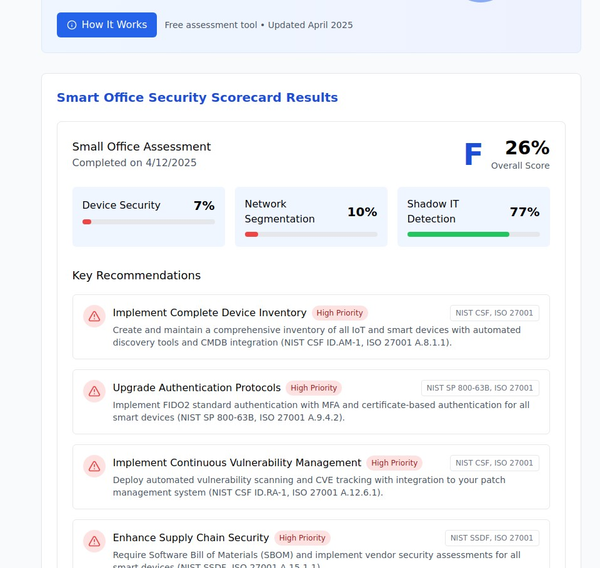Implementing Multi-Factor Authentication in Smart Offices

Introduction
In today's digital age, smart offices are becoming increasingly prevalent, leveraging the Internet of Things (IoT) to enhance efficiency and productivity. However, with this technological advancement comes a heightened risk of cyber threats. Implementing Multi-Factor Authentication (MFA) is a critical step in securing smart office environments, providing an additional layer of security that goes beyond traditional password protection. This article will guide you through the benefits, working, and implementation of MFA in smart offices.
Benefits of MFA
Enhanced Security: MFA significantly strengthens security by requiring multiple forms of verification before granting access. This added layer makes it much more difficult for unauthorized users to breach systems, even if they manage to obtain a password.
Reduced Risk of Breaches: Statistics show that MFA can prevent up to 99.9% of automated attacks. For instance, Google reported that simply enabling MFA on accounts reduced the risk of account compromise dramatically.
Improved Compliance: Implementing MFA helps organizations comply with various regulatory requirements, such as GDPR, HIPAA, and other data protection standards, ensuring that sensitive information is adequately protected.
User Trust and Confidence: By demonstrating a commitment to security, MFA can increase user trust and confidence, which is especially important for businesses handling sensitive data.
Cost Savings: Avoiding security breaches and reducing incident response efforts can lead to significant cost savings for organizations.
How MFA Works
Overview of Different MFA Methods:
- SMS-based MFA: Users receive a code via SMS, which they must enter in addition to their password.
- App-based MFA: Authentication apps like Google Authenticator or Authy generate time-based one-time passwords (TOTPs) that users enter alongside their password.
- Biometrics: Fingerprint, facial recognition, and other biometric methods provide a highly secure form of authentication that is difficult to replicate.
- Hardware Tokens: Physical devices like YubiKeys provide a robust and tamper-proof authentication method.
- Email-based MFA: Users receive a verification code or link via email as an additional factor.
MFA Flow: The typical MFA process involves:
- User Login: The user enters their username and password.
- Verification Prompt: The system prompts the user for a second form of authentication (e.g., a code sent via SMS or generated by an app).
- Access Granted: Once the second factor is verified, access is granted.
Implementation Steps
Assessment: Start by assessing your current security infrastructure and identifying areas that would benefit most from MFA. Conduct a risk assessment to determine which systems and data require the highest level of protection.
Choosing the Right MFA Solution: Select an MFA solution that fits your organization's needs. Consider factors like ease of use, integration capabilities with existing systems, and cost. Compare different MFA providers and their features to make an informed decision.
Integration: Integrate the chosen MFA solution with your existing systems, such as email, VPN, and cloud services. Ensure that the integration process is seamless to minimize disruption. Address potential integration challenges by consulting with the MFA provider and IT experts.
User Enrollment: Enroll users in the MFA system, providing clear instructions and support to ensure a smooth transition. User training is crucial to address any concerns and encourage adoption. Provide training materials and resources to help users understand the importance of MFA and how to use it effectively.
Testing and Rollout: Test the MFA setup in a controlled environment to identify and resolve any issues. Once testing is successful, roll out the MFA solution to the entire organization. Use a phased rollout plan to minimize disruption and ensure a smooth transition.
Monitoring and Maintenance: Continuously monitor the MFA system to ensure it is functioning correctly. Regularly update the system to protect against emerging threats. Conduct regular reviews of the MFA setup to ensure it remains effective and aligned with the organization's security policies.
Case Studies
Example 1: A technology firm implemented MFA across all its systems, significantly reducing the number of unauthorized access attempts. The firm reported a 70% decrease in security incidents within the first six months. They faced initial resistance from some employees, but comprehensive training and support helped overcome these challenges.
Example 2: A financial institution faced initial resistance from employees but overcame this by providing comprehensive training and support. The institution now enjoys enhanced security and compliance with industry regulations. They reported a significant improvement in user confidence and a reduction in security-related incidents.
Best Practices for MFA Implementation
User Education: Emphasize the importance of educating users about MFA and how to use it effectively. Provide training materials and resources to help users understand the benefits and operation of MFA.
Backup Methods: Discuss the importance of having backup authentication methods in case the primary method fails. Ensure users are aware of alternative options and how to use them.
Regular Reviews: Encourage regular reviews of the MFA setup to ensure it remains effective. Update the system as needed to address new threats and vulnerabilities.
Security Policies: Incorporate MFA into the organization's overall security policies and procedures. Ensure that all employees are aware of these policies and their role in maintaining security.
Conclusion
Implementing Multi-Factor Authentication in smart offices is a proactive step toward securing your organization's digital assets. By adding an extra layer of verification, MFA makes it significantly harder for cybercriminals to gain unauthorized access. As technology continues to evolve, staying ahead of potential threats with robust security measures like MFA is essential.
Call to Action
Have you implemented MFA in your organization? Share your experiences and any tips in the comments below. For more detailed guides on enhancing your office security, check out our additional resources Protecting IoT Devices on Companies Network Across Locations.