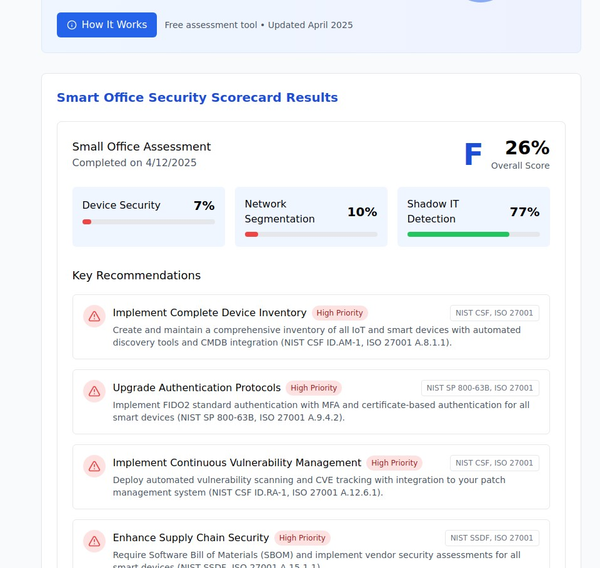Privacy and Data Security Concerns in Coworking Spaces: What Businesses Need to Know

In recent years, coworking spaces like WeWork, Regus, and others have become increasingly popular among startups, freelancers, and even established companies looking for flexible office solutions. While these shared workspaces offer numerous benefits, they also present unique challenges when it comes to privacy and data security. As businesses operate in an environment where networks, physical spaces, and resources are shared among multiple entities, it's crucial to understand and address the potential risks.

Network Security Risks
One of the primary concerns for companies in coworking spaces is network security. When using a shared Wi-Fi network, businesses expose themselves to several potential threats:
1. Data Interception
On a shared network, malicious actors could potentially intercept sensitive data transmitted over the Wi-Fi[1]. This risk is particularly high if the network lacks proper encryption or if users connect to unsecured networks.
2. Malware Spread
With multiple businesses sharing the same network, there's an increased risk of malware spreading from one company's devices to another's[1].
3. Unauthorized Access
Weak network security measures could allow unauthorized users to gain access to company data or systems[2].

Physical Security Concerns
Coworking spaces also present unique physical security challenges:
1. Visual Privacy
Open floor plans and glass walls, common in many coworking spaces, can make it easy for others to view sensitive information on screens or documents[7].
2. Device Theft
The transient nature of coworking spaces can make it easier for thieves to blend in and potentially steal devices containing valuable company data[1].
3. Eavesdropping
In shared spaces, confidential conversations could be overheard by others, potentially compromising sensitive business information[7].
Data Privacy Issues
Companies must also consider how their data is handled within the coworking environment:
1. Shared Equipment
Using shared printers, scanners, or other devices could potentially leave traces of sensitive documents accessible to others[8].
2. Data Retention
It's important to understand the coworking space's policies on data retention, especially regarding any information that might be stored on shared devices or networks[8].
3. Compliance Challenges
For businesses in regulated industries, ensuring compliance with data protection regulations like GDPR can be more challenging in a shared environment[8].

Mitigating Risks: Best Practices for Businesses
To address these concerns, companies operating in coworking spaces should consider implementing the following measures:
- Use a VPN: Always connect to a reliable VPN to encrypt network traffic and protect sensitive data[1].
- Implement Strong Authentication: Use multi-factor authentication for all business accounts and devices[2].
- Educate Employees: Train staff on security best practices specific to shared work environments[7].
- Secure Physical Devices: Use privacy screens, cable locks, and never leave devices unattended[7].
- Encrypt Sensitive Data: Ensure all company data is encrypted, both in transit and at rest[2].
- Choose Wisely: Select coworking spaces that prioritize security, offering features like private, secure networks and access control systems[5].
- Regular Security Audits: Conduct periodic assessments of your company's security posture within the coworking environment[7].
- Clear Desk Policy: Implement and enforce a policy of clearing desks of sensitive documents at the end of each day[7].

What are the best practices for maintaining data security in shared office spaces
here are some key best practices for maintaining data security in shared office spaces like coworking environments:
- Implement strong network security:
- Use enterprise-grade firewalls and encryption
- Set up separate, secure WiFi networks for different user groups
- Require VPN usage for accessing sensitive data
- Disable public file/folder sharing on networks
- Control physical access:
- Use access control systems (key cards, biometrics, etc.) to restrict entry
- Implement visitor management and vetting procedures
- Install security cameras in common areas
- Educate users on security practices:
- Provide training on identifying phishing attempts, using strong passwords, etc.
- Create clear security policies and ensure all users agree to them
- Encourage use of privacy screens and locking devices when away
- Secure devices and data:
- Require encryption on all devices
- Use mobile device management (MDM) solutions
- Implement multi-factor authentication
- Encourage use of password managers
- Manage printing and documents:
- Use secure print release systems
- Provide locked shredders for sensitive documents
- Implement a clean desk policy
- Use secure cloud storage:
- Encourage use of enterprise cloud storage solutions
- Disable public file sharing options
- Regular security audits:
- Conduct penetration testing and vulnerability assessments
- Monitor for unusual network activity
- Data minimization:
- Only collect and retain necessary data
- Implement data retention/deletion policies
- Vendor management:
- Vet third-party vendors for security practices
- Limit vendor access to systems and data
- Incident response planning:
- Have a clear plan for responding to potential breaches
- Conduct tabletop exercises to test response
The key is taking a multi-layered approach that addresses both technical and human factors in security. Regular training and clear policies are crucial alongside robust technical controls.

Technologies to Protect Satellite Offices and Remote Workers
here are some key technologies and practices companies can implement to protect "satellite offices" or remote workers:
- Virtual Private Networks (VPNs):
- Implement enterprise-grade VPNs to create secure, encrypted connections between remote workers and the company network.
- This protects data in transit and helps prevent eavesdropping on public Wi-Fi networks.
- Multi-Factor Authentication (MFA):
- Require MFA for all remote access to company systems and data.
- This adds an extra layer of security beyond just passwords.
- Endpoint Detection and Response (EDR) solutions:
- Deploy EDR tools on all company devices used by remote workers.
- These can detect and respond to potential threats on individual devices.
- Cloud Access Security Brokers (CASBs):
- Implement CASBs to monitor and secure access to cloud services used by remote workers.
- This helps maintain visibility and control over data in cloud environments.
- Secure Access Service Edge (SASE):
- Consider adopting SASE frameworks, which combine network security functions with WAN capabilities.
- This can provide secure access for remote workers regardless of their location.
- Mobile Device Management (MDM) solutions:
- Use MDM tools to manage and secure company-owned or personal devices used for work.
- This allows for remote wiping of data if a device is lost or stolen.
- Data Loss Prevention (DLP) tools:
- Implement DLP solutions to prevent sensitive data from being transferred outside the company network.
- This can help protect against accidental data leaks or intentional data theft.
- Secure File Sharing platforms:
- Provide secure, enterprise-grade file sharing solutions to prevent the use of unsecured personal cloud storage.
- Ensure these platforms have strong encryption and access controls.
- Regular Security Training:
- Implement ongoing cybersecurity awareness training for all remote workers.
- This helps employees recognize and avoid potential threats like phishing attempts.
- Network Segmentation:
- Use network segmentation to isolate remote access from critical internal systems.
- This can limit the potential damage if a remote worker's credentials are compromised.
- Zero Trust Architecture:
- Implement a Zero Trust model, which assumes no user or device should be automatically trusted.
- This approach requires continuous verification for all access attempts.
- Secure Remote Desktop solutions:
- If remote desktop access is needed, use secure solutions with strong encryption and access controls.
By implementing these technologies and practices, companies can significantly enhance the security of their remote workers and satellite offices, protecting sensitive data and systems from potential threats.
Conclusion
While coworking spaces offer flexibility and cost-effectiveness, they also present unique privacy and security challenges. By understanding these risks and implementing robust security measures, businesses can enjoy the benefits of shared workspaces while protecting their sensitive data and maintaining privacy. It's crucial for companies to remain vigilant, stay informed about potential threats, and continuously adapt their security strategies to the evolving landscape of shared work environments.
Remember, the responsibility for data security ultimately lies with the business itself, not the coworking space provider. By taking proactive steps to protect sensitive information, companies can thrive in these collaborative environments without compromising on security.
Citations:
[1] https://www.nexkey.com/blog/the-most-common-coworking-space-security-issues-and-how-to-fix-them
[2] https://www.blue-pencil.ca/how-to-protect-your-data-in-co-working-spaces/
[3] https://www.optixapp.com/blog/coworking-data-breach/
[4] https://www.onrec.com/news/news-archive/coworking-and-cybersecurity-best-practices-for-shared-workspaces
[5] https://www.wework.com/ideas/workspace-solutions/flexible-products/dc-confidential-how-wework-provides-privacy-security-corporate-offices
[6] https://rubberdesk.com/coworking/wework-vs-regus
[7] https://www.circadianrisk.com/resources/blog/best-practice-for-security-at-co-working-spaces
[8] https://www.regus.com/en-us/magazines/articles/is-your-data-safe-in-a-co-working-space