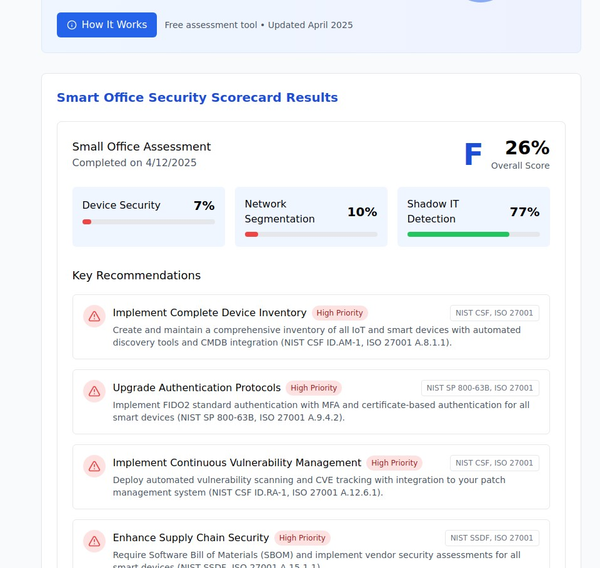Securing Your Virtual Meetings: Best Practices for Video Conferencing Security

Summary: With the rising remote work trend, virtual meetings have become a staple in business communication. However, they can also present potential security risks. This piece will provide essential guidelines for ensuring the security of your virtual meetings and protecting sensitive information.
Introduction:
Virtual meetings have become an integral part of business operations as the workplace transforms to accommodate remote work and global collaboration. However, the shift towards video conferencing has brought unique cybersecurity risks. To safeguard these digital spaces, businesses must understand the potential threats and implement best practices for video conferencing security. This article will explore the security challenges and present effective strategies to ensure the safety of your virtual meetings.
The Risks:
Understanding the risks involved with video conferencing is the first step towards creating a secure virtual environment. These risks can range from uninvited guests (or 'Zoombombing') and eavesdropping, to the potential for data leaks if sensitive information is discussed during the meeting.
Best Practices for Video Conferencing Security:
- Use Updated Software and Systems: Ensure your video conferencing software is up-to-date. Updates often include patches for security vulnerabilities. An outdated system is easier to exploit.
- Password Protection: Always protect your meetings with a password. Share this password only with intended participants.
- Waiting Rooms: Utilize the 'waiting room' feature. This allows the host to have control over who joins the meeting.
- Control Screen Sharing: Make sure only the hosts or authorized participants can share their screens to prevent unwanted disruptions.
- Use Encryption: Use a platform that offers end-to-end encryption to secure data and communication.
- Avoid Public Wi-Fi: If possible, avoid connecting to public Wi-Fi networks while joining a video conference. These are more vulnerable to security breaches. Use a secure, private connection instead.
- Beware of Phishing Scams: Be cautious of emails or messages that request you to log into a video conference. Cybercriminals often pose as a trusted contact to trick you into revealing sensitive information.
- Educate and Train Your Team: Ensure your team is aware of the potential security risks and knows how to handle them effectively. Regular training sessions can help maintain a high level of security consciousness among employees.
Conclusion:
In the era of remote work and virtual collaboration, securing your video conferences is just as critical as securing your physical meetings. By understanding the risks and implementing these best practices, you can mitigate the potential threats and ensure a secure and productive virtual meeting environment.
Remember, the goal of cybersecurity in virtual meetings isn't just to protect your network or devices; it's to protect your company's most valuable asset - its information. The more proactive you are in securing your virtual communications, the more resilient your business becomes against cyber threats.